ChatGPT Response cut off - How to Deal with Truncated Conversations and code blocks

Master the art of using ChatGPT for midjourney, stable difussion or DALL-E-2
Introduction:
ChatGPT is a powerful conversational AI tool that can provide insightful and informative responses to a wide range of prompts. There are plenty of applications of Chatgpt like generating prompts for midjourney AI art or you use it for writing resumes etc. However, like any technology, there are limits to what it can do. One of the most common issues that users encounter is ChatGPT response cut off i.e. chat gpt just truncates the response abruptly. In this blog post, we’ll explore what causes ChatGPT responses to get truncated, how to deal with truncated conversations, and best practices for optimizing your interactions with this tool.
Chat gpt response limits & causes for response Cut Off
There are a few reasons why ChatGPT responses can get cut off. One of the most common causes is input length. ChatGPT input has a limit of 2048 tokens, which means that if your prompt exceeds this limit, the response may get truncated. Additionally, ChatGPT response has a limit of 512 tokens for output (i.e. roughly 4096 character limit). So if the output crosses this limit chatgpt response stops abruptly.
Another factor that can contribute to ChatGPT response cut off is the complexity of the prompt. If the prompt is too complex or difficult to understand, ChatGPT may have trouble generating a coherent response, which could result in a truncated conversation. This is one of the reasons chatgpt response time could vary.
How to continue truncated chatgpt conversation & Code blocks ?
If you encounter a truncated conversation with ChatGPT, there are a few solutions you can follow.
1: Ask chat gpt to continue conversation
If your chat gpt response got cut off in the middle you can just say Please continue or continue
or continue from your previous response prompt to pick up where the previous response left off.
This can be especially useful if the response includes a long form content for eg: a long blog post or a long book generation. The more specific you are , the better results you will get. Here is much more specific example to continue previous response.
“Could you finish the example you gave in the second paragraph of your previous response?”
2: Ask chatgpt to continue from specific line or context for code blocks
Solution 1 works best if the response is a regular paragraph or long form output. But if you expect chatgpt to give a code block as the response, saying continue might have inconsistent code format.
In these cases the best way to deal with truncated chatgpt response code blocks is to make reference to specific parts of the code block or formatting in your request to continue the response.
For example, you could say something like “Please continue your previous response starting from line 10 of the code block. make sure to continue in the same code format like your previous repsonse” or “Could you finish the example you gave in the second paragraph of your previous response?” This will help chatgpt to understand which part of the previous response you are referring to and where to pick up from.
3: Ask chatgpt to give responses with page numbers at each prompt
The other approach that works in many cases is to ask chatgpt upfrom to break the output response in the form of pages. Here is an example:
Example:
1
2
3
4
5
You: Give me 100 interview tips for coding interview. Give response in pages of 1 to 10. Page 1
ChatGPT: ......
You: Page 2
ChatGPT: .....
Check out the screenshot for example:
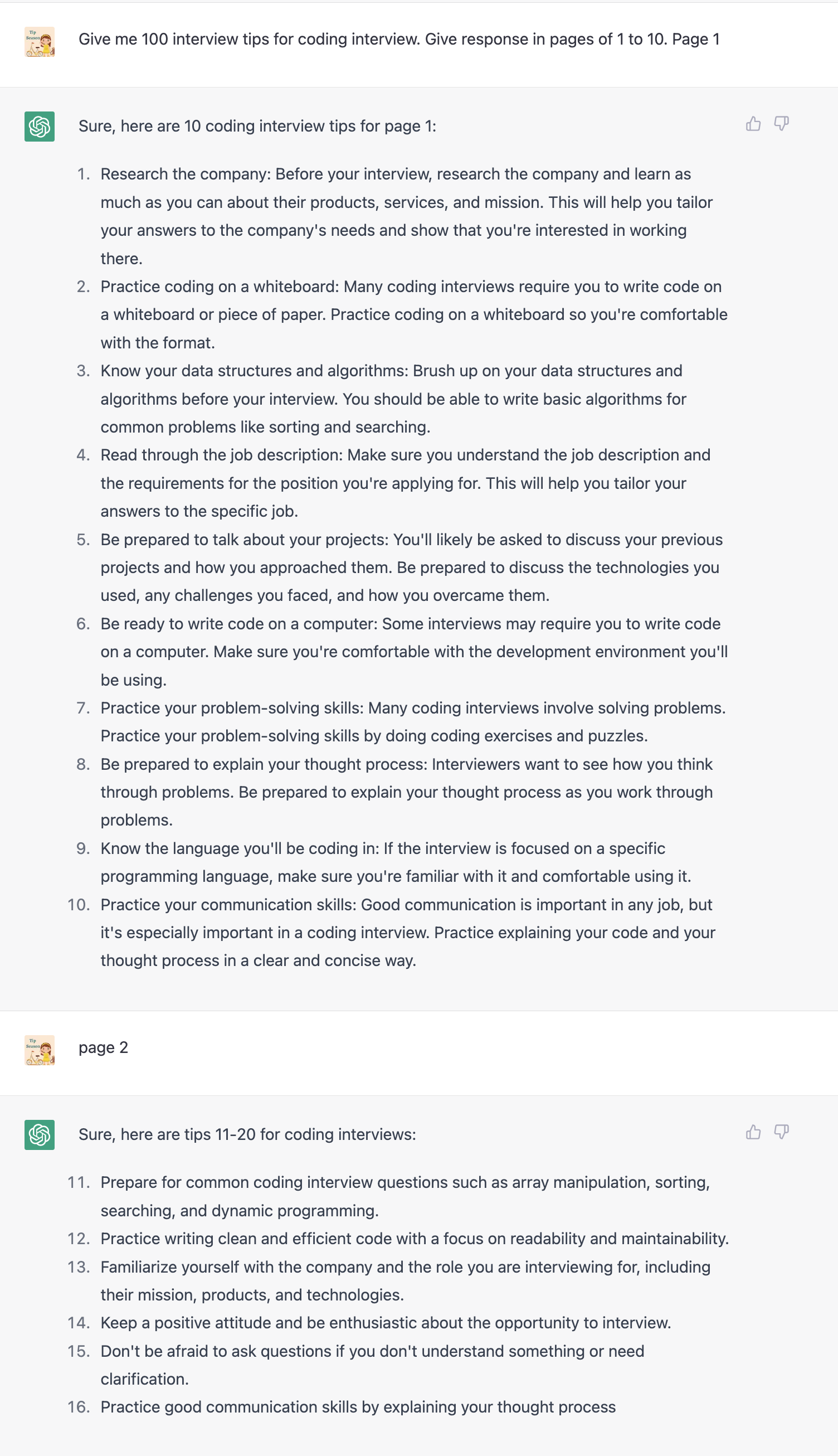
Alternatively, you could specify a word or character limit for each section of the response. For example, you could say something like: “Could you please provide your explanation in sections of no more than 100 words each?”
By giving it clear instructions on how you would like the response structured, it can tailor the answer to better meet your needs and ensure that it’s easier for you to understand and follow along.
4. Simplify the prompt as much as possible:
Another option is to try simplifying your prompt. By making the prompt easier to understand and parse, you may be able to avoid triggering the input or output limits. Additionally, you can try breaking your prompt up into smaller pieces and running multiple interactions with ChatGPT to generate a longer response. If you don’t ask specific questions, ChatGPT provides general responses. So asking specific questions in chunks is a great practise for chatgpt.
Summary of best practises:
To avoid ChatGPT response cut off and ensure optimal performance, there are a few best practices you should follow. First, keep your prompts as clear and concise as possible, while still providing enough context for ChatGPT to generate an informative response. Second, consider breaking up longer prompts into smaller pieces and running multiple interactions. Third, be mindful of the input and output limits, and avoid exceeding them whenever possible. For more tips and tricks on chatgpt, you check this article How not to use chatgpt
Conclusion:
ChatGPT is a powerful tool for generating informative and insightful responses to a wide range of prompts. However, it’s important to be aware of the limits of this technology and how to work within them to ensure the best possible interactions. By following the best practices outlined in this blog post, you can minimize the risk of ChatGPT response cut off and get the most out of this powerful conversational AI tool.
You can check other ChatGPT resource here.

